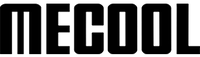The NFL (National Football League) is one of the most popular leagues in the world. After an exciting opening weekend, the NFL turns to Week 2, with more intriguing matchups and storylines.

MECOOL provides a portable way to watch NFL games, and you can use various streaming services that offer NFL coverage. Here's a step-by-step guide on how to do this:
Step 1: Choose a streaming service
1. Live TV services
Live TV services offer a package of channels that let you watch most nationally televised games. These services include:
Sling TV: Sling TV offers NBC, ABC, FOX, ESPN, and the NFL Network in select markets. CBS is not included.
YouTube TV: YouTube TV offers NBC, ABC, CBS, FOX, and ESPN. Starting this year, YouTube TV also carries NFL Sunday Ticket for an additional cost. See below for more details.
Fubo: Fubo provides access to NBC, ABC, CBS, FOX, and ESPN to stream NFL games.
Hulu + Live TV: Hulu with Live TV allows you to stream NFL games on major networks like NBC, ABC, CBS, FOX, ESPN, CBS Sports, and FOX Sports.
2. Where to watch Sunday Night Football
Sunday Night Football can only be watched on NBC and Peacock.
NBC is available in select markets with a subscription to DIRECTV STREAM, Fubo, Hulu + Live TV, Sling TV, and YouTube TV.
Without a subscription to a Live TV service, you’ll need a Peacock Premium subscription or a subscription from a participating pay TV provider to watch games on NBC Sports.
3. Where to watch Monday Night Football
Having access to the NFL on ESPN means you’ll be able to stream Monday Night Football games every week. ESPN is available with a subscription to streaming apps like DIRECTV STREAM, Fubo, Hulu + Live TV, Sling TV, and YouTube TV.
4. Where to watch Thursday Night Football
Prime Video now has exclusive broadcasting rights to Thursday Night Football games. You’ll need the Prime Video app with an active Amazon Prime subscription to stream games. If you’re a prime member in the U.S., you won’t need to pay additional fees to watch Thursday Night Football.
5. NFL Sunday Ticket
NFL Sunday Ticket is the all-in-one place for streaming out-of-market regular-season NFL games, which costs $449/season. If you want to watch nearly every game that’s not local, this is the option for you. Starting in the 2023 season, YouTube TV is carrying NFL Sunday Ticket.
Step 2: Subscribe to the service
Once you choose a streaming service, subscribe to it. You can usually sign up through their website or app. Be sure to choose a package that includes channels that air NFL games in your area.
Step 3: Install the app
Install the streaming service’s app on your MECOOL device. You can usually find these apps in the Google Play Store or other app stores that are compatible with your MECOOL device.
Step 4: Sign in and watch NFL games
After installing the app, open it and log in using your subscription credentials. Once logged in, you should have access to live and on-demand content for NFL games, depending on which service you subscribe to.
Step 5: Enjoy NFL Games
Now you can play NFL games wirelessly on your MECOOL device. Just launch the streaming app, find the game you want to watch, and start streaming.
Keep in mind that game availability may vary depending on your location and the specific package you choose, so check the service's website for details on which games are available in your area. Also, make sure you have a stable internet connection for the best streaming experience. For NFL games, you can use various streaming services that offer NFL coverage.