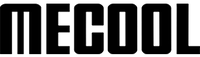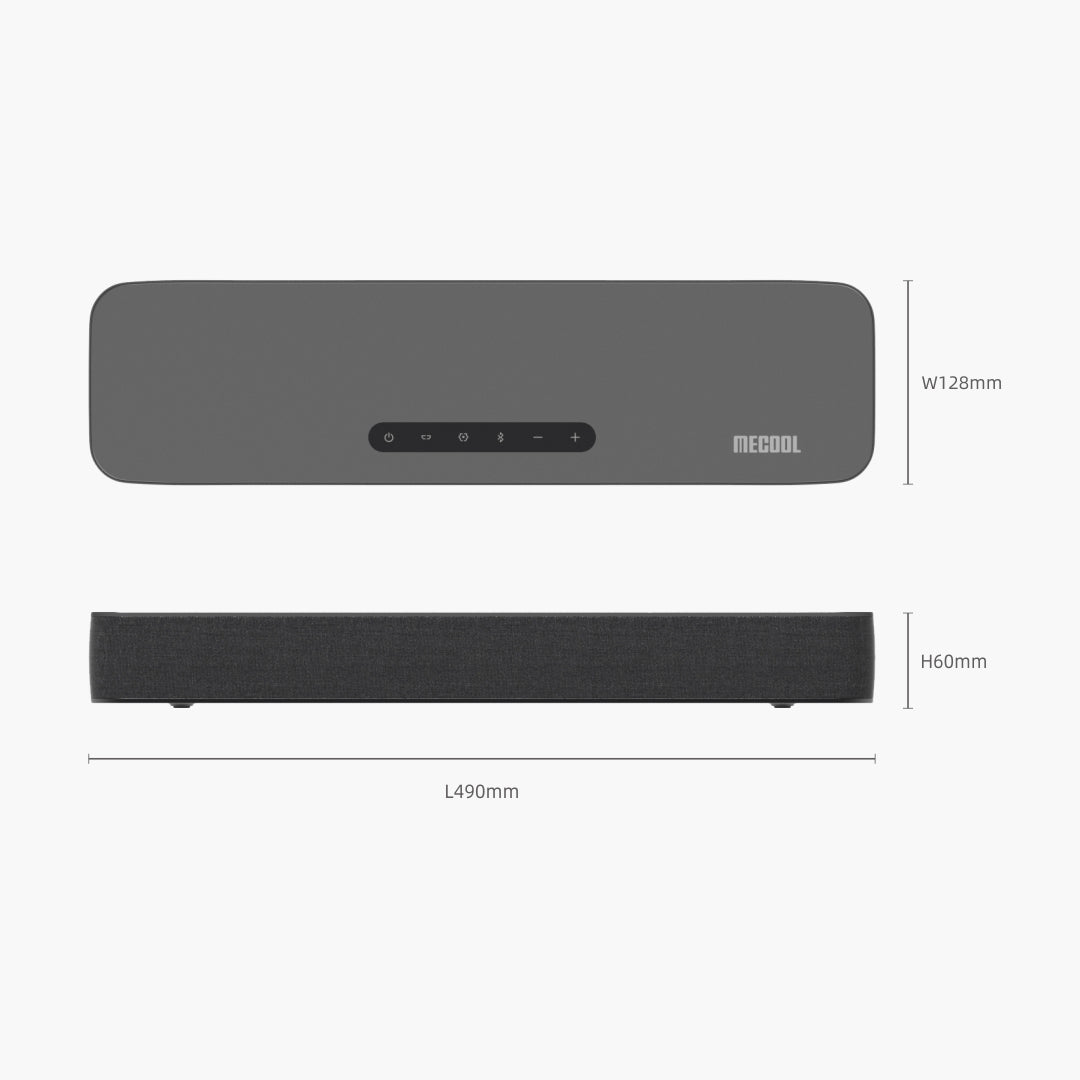

MECOOL KS3 UHD OTT Soundbar
Improve your TV audio and 4K streaming, all in one.
- Dolby Atmos and Dolby Vision Supported.
- Android TV OS Built-in: Google Play, Chromecast, Ok Google.
- Stream in 4K HDR quality across your favorite service including Netflix, Prime Video, Disney+
- Connectivity: 2T2R wifi5, 100 Lan, Bluetooth 5.0, HDMI eARC, USB 3.0.
- Hear bigger with 8 speakers built-in KS3 UHD OTT Soundbar.
Improve your TV audio and 4K streaming, all in one.
MECOOL KS3 UHD OTT soundbar is the powerful 2-in-1 upgrade with 4K streaming and quality sound for any TV. Say goodbye to "high sounds but Low talking " You’ll be amazed at how it can improve the experience with watching your favorite contents.
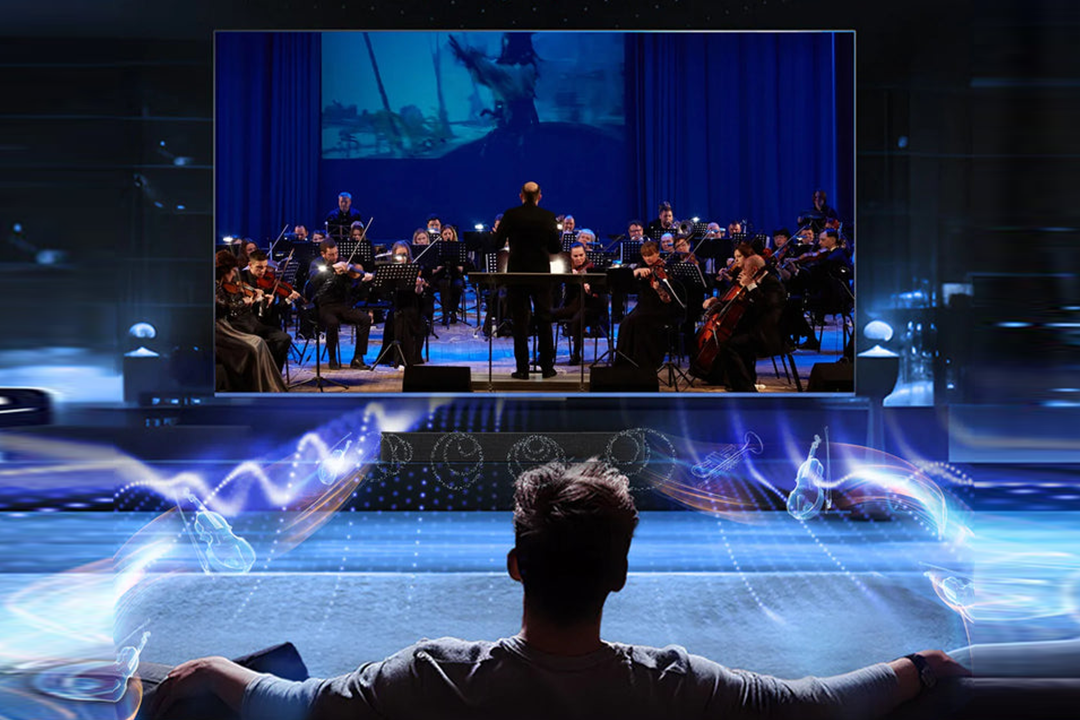
More Immersive Experience
Dolby Atmos and Dolby Vision makes you feel like you are inside the action. Revealing depth, clarity, and details like never before.

Smarter Home
Enjoy built-in stunning Android TV 12.0 system with more than 400,000+ movies and shows across streaming services, controlling with your voice, casting contents to TV, and more.

Lifelike 4K Streaming
Stream your favorite movies or shows in 4K HDR quality. Enjoy a vivid visual experience.
Powerful Capacity

Endless Possibilities
Powerful feature provides you endless home entertainment possibilities.

Customizable Voice Mode
Fine-tune your sound for differentusage scenarios

Hear More Clearly
Adds-on devices can easily connect KS3 via Bluetooth to enhance entertainment
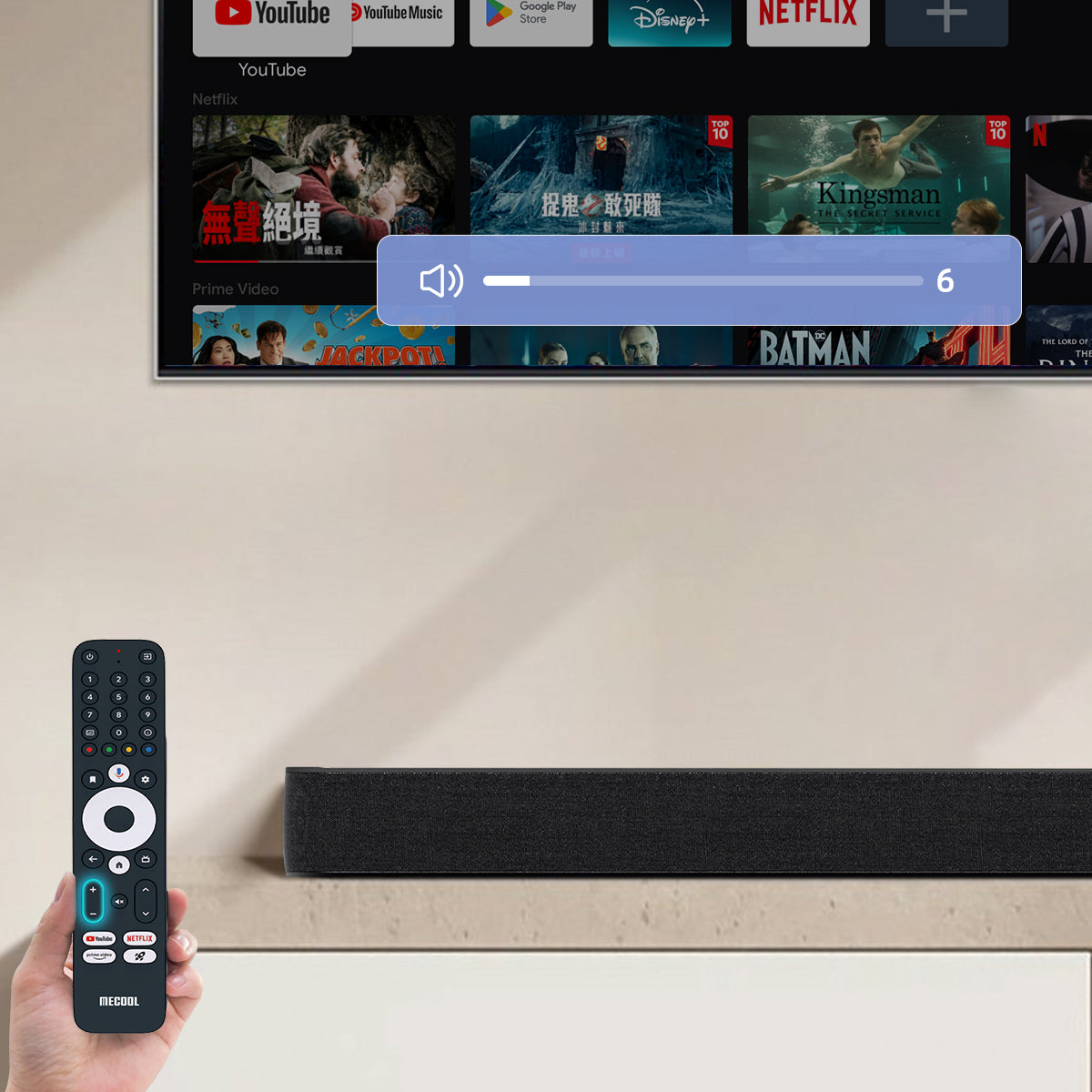
One Remote for All Control
Power up your TV, adjust the volume, and control your streaming all with one remote.
Transform Any Home Entertainment with an Upgraded Audiovisual Experience
4.1-ch Surround Sound: Hear Every Detail, From Every Angle
FAQ
Compatible with any TV on the market that has HDMI eARC or standard HDMI input, supporting up to 4K at 60Hz.
Not only can it function as an Android TV box, but it also serves as a soundbar, minimizing the number of devices while enhancing the user's immersive experience.
No. If you need upgrade experience, please kindly check MECOOL subwoofer system or MECOOL Surround Sound system.
Adjust the power, volume, and source of your TV via "Settings > Set Up Remote Buttons"
You can use it as an independent speaker. Press HDMI, SPDIF, or BT on the soundbar panel to switch the sound source, or simply press the 'rocket button' on the remote control.
• 1* Power Adapter 18V 2.5A
• 1* HDMI 2.0 Cable 1.5m
• 1* BT & Voice RCU
• 1* lnstruction Manual • 1* Warning Card