1.What is a VPN?
● A VPN (virtual private network) is the easiest and most effective way for
people to protect their internet traffic and keep their identities private online
● As you connect to a secure VPN server, your internet traffic goes through an
encrypted tunnel that nobody can see into, including hackers, governments,
and your internet service provider.
● Features of VPN
①Change your location by changing your IP address: You can browse the internet as if you are virtually in any country, if the VPN service has servers there.
②Protect your privacy: A VPN can shield your identity from websites, apps and services that want to track you.
③Increase your security: Protects you from security breaches in many forms, including packet sniffing, rogue Wi-Fi networks and man-in-the middle attacks.
④Unblock websites: VPN can help you gain access to sites and services that are blocked.
2.About ExpressVPN
● Recognised as the #1 VPN service by CNET, TechRadar, Business Insider, The Verge, CNN and many more.
● ExpressVPN is first and foremost a privacy company
● Used by 4+ million monthly active users in over 180+ countries
● Operate a secure VPN server network in over 94 countries

3.What you need to know:
①The 30-day free trial is available for all MECOOL TV boxes/sticks.
②The user needs to have enough google play store credits or a credit card tagged to the Google account before they can proceed. The user can then cancel the plan after but can still enjoy the 30-day trial.
The users will be given the 30-day free trial and will not be charged, only after the end of the trial but they will have to pick the 12-month plan option for the free trial to show up. If the user selects the 1-month option, he needs to have enough google play store credits for the 1-month subscription. (The store credits are in the respective users' local currency).
4.How to apply it?
①The first step is to search for ExpressVPN in Google Play.

②Step Two: Open ExpressVPN.

③The application will display the following interface.

④After clicking "Start 30-Day Free Trial", the following interface will be displayed.
You have to pick the 12-month plan option for the free trial to show up.

⑤Select "Start Free Trial", the following interface will be displayed.

⑥Link your credit card. Start your 30-day free trial.

Declaration:
No credit card details are collected when the users sign up for ExpressVPN.
The user can then cancel the plan after 30-day free trial.
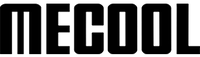

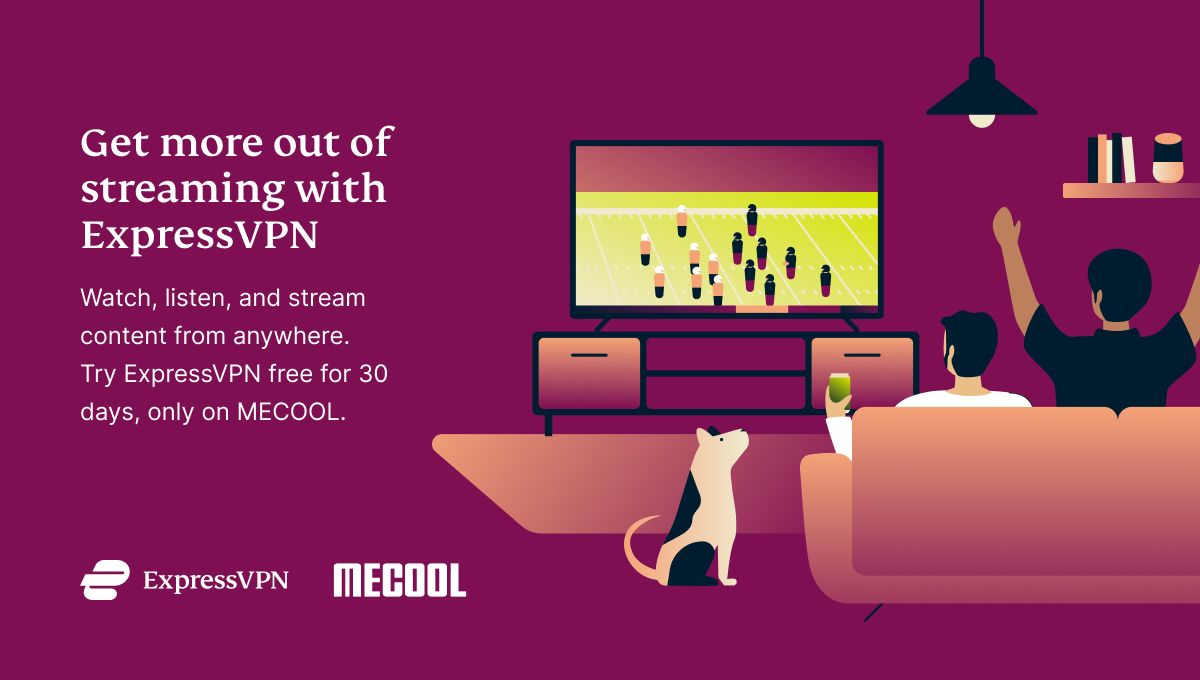


1 comment
Ego Sum
Como puedo corregir el error qie dice “no se puede acceder a servidores de google” podrían ayudarme porfavor, soy de la ciudad de Mexico
Como puedo corregir el error qie dice “no se puede acceder a servidores de google” podrían ayudarme porfavor, soy de la ciudad de Mexico