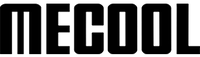In today's digital age, streaming video has become an integral part of our daily lives. It's not just a trend; it's the norm. Imagine the scene: kids streaming Spy Kids on their iPads downstairs, while parents upstairs enjoy Suits, or roommates indulging in Black Sails while you catch live sports.
Streaming grants us the freedom to select our entertainment at will, sidestepping the constraints of traditional cable TV and rental services. Yet, to ensure a smooth streaming experience at home, one element stands out as paramount: your internet speed.
What is Streaming?
In the most basic terms, “streaming” describes using the internet to watch, listen to, or play content on devices. While people once relied on cable and satellite to watch their favorite TV shows, movies, and content, streaming makes it possible to access a broad collection of content on-demand. And, content is not limited to video—internet users can also stream music, games, and live content feeds through some platforms.
What You Need for Streaming
To stream content, you need an internet-connected device, such as a TV, smartphone, or tablet, and access to a streaming platform or app. For example, if you want to stream movies, you need a TV that connects to the internet and a streaming platform like Netflix, Hulu, YouTube, or Disney Plus.
In general, streaming will require a certain level of bandwidth from your internet connection and a certain speed to support the quality of the content. Certain activities, like listening to music without video or watching standard-definition (SD) video require less bandwidth and speed than something like streaming games or watching a high-resolution video in 4K quality.
What is bandwidth, and what about Mbps?
In terms of the internet, bandwidth refers to the rate at which data is transferred. The abbreviation Mbps (megabits per second) is used in reference to the actual rate at which the data is transferred. Internet speeds are often displayed by internet service providers (ISPs) in terms of upload and download speeds. Download speeds are significant when streaming, but upload speeds can be critical when data is being sent, such as with gaming.
Why speed matters when streaming
When you are streaming content, the speed at which data is sent across the connection determines the quality of what you are experiencing. For example, if you have a very low internet speed and you are trying to stream a movie, you may have lower picture quality, problems with lagging and freezing, or an inability to play the stream at all. By contrast, a high-speed internet connection allows data to be transferred rapidly, which may mean clearer picture quality, no issues with lagging or freezing, and seamless transitions from one piece of streamed content to the next.
Factors Affecting Internet Speed
Streaming Platform: Requirements vary between on-demand services like Netflix and live TV streams.
Simultaneous Streams: Multiply minimum speeds for each device streaming simultaneously.
Internet Type: Fiber, cable, 5G, or satellite connections offer varying streaming quality.
Connected Devices: Other devices on your WiFi network can impact available bandwidth.
Router Placement:The placement of your router can affect your WiFi signal strength and stability. Position your router in a central location in your home to ensure a strong and consistent signal throughout your living space.
Additional Streaming Tips
Optimize your streaming experience with these tips:
Regularly Reset Your Router/Modem: A weekly reset can refresh your network and improve performance.
Avoid Simultaneous Streaming and Downloads: Focus bandwidth on streaming for better quality.
Clear App Caches: Refresh apps to enhance performance without losing saved preferences.
Experiment with Sources: Some apps offer multiple sources for better streaming quality.
Check Your Equipment: Ensure your router/modem is up-to-date to avoid connection issues.