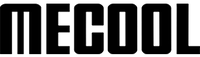Introduction
When you buy a shiny new 4K TV, you expect to pay more upfront. What you may not realize is that the hidden costs down the road can really add up. Streaming in 4K
If you want to take advantage of your TV’s ultra-high resolution, you’ll need access to 4K content. Many streaming services now offer 4K shows and movies, but accessing that content typically costs extra. For example, Netflix and Hulu charge $3 to $5 more per month for their 4K streaming plans.
4K Blu-ray Players
To watch 4K Blu-rays, you’ll need a 4K Blu-ray player which can cost $200 or more. Some 4K TVs have a built-in 4K Blu-ray player, but many require a separate device to play 4K disks.
High-Speed Internet
Streaming 4K video requires a fast, reliable internet connection. For the best 4K streaming experience, you’ll want at least 25 megabits per second download speeds. If your current internet plan can’t handle 4K, you may need to pay more for an upgraded plan.
While 4K TVs promise an amazing viewing experience, it’s important to budget for the additional costs to access 4K content. If you go in with realistic expectations about what it will cost to enjoy your 4K TV to the fullest, you’ll be far less likely to experience “sticker shock” down the road. The future of TV may be 4K, but only if you can afford to pay the price of admission.
The Allure of 4K TV
It's easy to get sucked into the hype of 4K TV. Those crystal clear, highly detailed images are stunning, and once you've seen one, everything else just looks blurry. But before you rush out to buy a 4K TV, it's important to consider the hidden costs involved.

Accessing 4K Content Will Cost You
To really experience 4K, you need native 4K content, and that usually means paying extra. Many streaming services like Netflix, Hulu, and Amazon Prime offer 4K content, but often charge a premium to access it. If you want the latest blockbusters and TV shows in 4K, you'll likely need to pay for individual titles. And if you're a sports fan, live 4K sports are still limited and expensive.
You'll Probably Need a Streaming Device
Most 4K TVs are "smart TVs" with built-in streaming apps, but their interfaces can be clunky and quickly become outdated. To get the best 4K streaming experience, you'll want a dedicated streaming device like a Fire TV, Roku, or Apple TV 4K which provide a better interface and more 4K options. But that's an added cost of at least $50-$200.
While 4K TVs are more affordable than ever, the additional expenses to enjoy 4K content may surprise you. But when you see how incredible your favorite movies, shows and games look in ultra high-definition, the splurge just might be worth it. The choice is yours!
The Downside of 4K TV
While 4K TVs offer an amazing viewing experience, they come with some significant downsides you should consider before buying one.
Limited 4K Content
Although 4K content is growing, much of what’s available on cable or satellite is still only in HD. To access a lot of 4K shows and movies, you’ll need streaming services like Netflix, Hulu, and Amazon Prime Video. The problem is that their 4K content often costs extra—in some cases, a lot extra. A 4K streaming plan can add $5 to $10 per month to your bill.
Expensive Streaming Devices
If you want to stream 4K content, you’ll also need a 4K-compatible streaming device, like a Roku, Fire TV, or Apple TV 4K. These can cost $30 to $180, adding significantly to the overall cost of your 4K setup. Some 4K smart TVs have streaming capabilities built-in, but their interfaces and apps often aren’t as robust as dedicated streaming devices.
Limited HDMI Ports
Most 4K TVs only have 2 to 4 HDMI ports that support 4K signals. If you have a cable box, streaming device, Blu-ray player, and gaming console, you could run out of ports fast. You’ll need an HDMI switcher, which is another added cost.
While 4K TVs produce a stunning picture, buying one comes with costs you may not have considered. Make sure you understand all that’s involved before taking the 4K plunge. If cost is a concern, you may want to wait until more 4K content and devices become available at lower price points.

Uncovering the Hidden Expenses
A 4K TV seems like an exciting new tech investment, but the ongoing costs to truly enjoy it are higher than most people realize. Once you have the TV, you'll want access to native 4K content to experience it in all its high-resolution glory. Many streaming services now offer 4K content, but it comes at a premium.
Paying Extra for 4K Streaming
Major streaming services like Netflix, Amazon Prime Video, and Hulu offer 4K streaming options, but they charge more for 4K content. Netflix’s basic HD plan starts at $8.99/month, but you’ll need their $17.99/month 4K Ultra HD tier to get 4K content. Amazon Prime Video and Hulu also charge $5-10 more per month for their 4K-capable plans. The costs add up over time and can end up being hundreds per year in extra fees.
Upgrading Your Internet Speed
To stream 4K video without buffering or quality issues, you’ll need a high-speed, reliable internet connection. For most homes, 25-50 Mbps is the minimum speed recommended for 4K streaming on a few devices at a time. If you have a slower connection, you may face additional costs to upgrade to a faster internet plan that can handle the huge amount of data 4K video requires.
While a 4K TV seems like an exciting new tech toy, the ongoing costs of accessing 4K content and upgrading your technology to support it can really add up. Make sure you understand all the hidden expenses that come with owning a 4K TV before you buy. Otherwise, you may end up paying far more than you bargained for.
The MECOOL Solution
So what’s the solution to accessing 4K content without breaking the bank? MECOOL is a well-known brand that specializes in providing Android TV boxes. It provides a portal to a variety of 4K streaming options.
Rather than paying extra fees to access 4K content through services like Netflix or Hulu, you can use the MECOOL box to access free 4K content from YouTube and other apps. The box itself only costs around $30 to $60, a fraction of the cost of a 4K smart TV. Turn Any TV Into a Smart TV
The MECOOL Android TV box can turn any TV into a smart TV with access to streaming apps, games and more. As long as your TV has an HDMI port, the MECOOL box can make it 4K-ready. You’ll have access to popular streaming services like Netflix, Hulu, Amazon Prime Video and YouTube, all in 4K resolution. An Entire Entertainment Hub
MECOOL’s Android TV box isn’t just for streaming 4K video. It provides an entire entertainment hub. You can download apps to play games, listen to music, check weather forecasts and more. The voice remote allows you to search for content just by speaking into the remote.
For budget-friendly 4K streaming and smart TV capabilities without the high costs, MECOOL provides an innovative solution. You can enjoy 4K viewing and smart TV features for a fraction of the price of a 4K smart TV. The MECOOL Android TV box is an affordable way to unlock a whole new world of 4K content and turn any TV into a hub for entertainment and connectivity.

The Impact of 4K TV Ownership
Once you have your shiny new 4K TV setup, the hidden costs start rolling in. Content is King.
While 4K resolution means a super sharp picture, you’ll need native 4K content to truly appreciate it. Many popular streaming services like Netflix, Hulu, and Amazon Prime do offer a variety of 4K shows and movies, but 4K streaming plans typically cost a few dollars more per month. If you want the latest blockbusters and biggest hits in 4K, you’ll often have to purchase them outright or rent them. Either way, accessing 4K content requires paying a premium.
Extra Equipment
To get 4K video from your streaming devices or Blu-ray player to your TV, you need HDMI cables capable of handling the increased bandwidth. Standard HDMI cables won’t cut it for 4K. You’ll also want a streaming device that supports 4K like the Roku Ultra or Fire TV Stick 4K. Some 4K TVs are “smart” with streaming apps built-in, but standalone streaming devices typically offer more options.
While 4K TVs promise an amazing visual experience, the extra costs to access 4K content and enable your setup can really add up over time. But for die-hard movie fans and gamers, the improved picture quality is worth the investment. Just go in with realistic expectations about how much you’ll need to spend beyond the initial purchase of a 4K TV to enjoy all it has to offer.
Navigating 4K TV Ownership
The Hidden Costs
Before you dive in and buy that 4K TV, consider some of the hidden costs of ownership. For starters, to get the full benefit of 4K resolution, you’ll need access to 4K content, which typically costs extra. Many streaming services like Netflix, Hulu, and Amazon Prime offer 4K streaming options, but they charge a premium for their 4K and HDR content. If you want the latest movies and TV shows in 4K, you’ll pay $3 to $5 more per month.
The Need for Speed
To stream 4K content smoothly, you’ll also want a high-speed internet connection. 4K video requires a minimum of 25 megabits per second, so if your connection is on the slower side, you may experience buffering and lagging. Upgrading to a faster plan usually means paying $10 to $30 more each month.

The New Tech Curve
As with any new technology, 4K TVs are still improving rapidly. If you buy a 4K TV today, a better, brighter model with more vibrant colors and advanced features will likely come out within a year. While 4K TV prices have dropped substantially over the past few years, upgrading frequently to stay on the cutting edge of picture quality and smart features can get expensive.
Of course, a 4K TV can provide an amazing viewing experience and many feel the extra costs are worth it for such a dramatic improvement in image quality. But for budget-conscious consumers, it pays to go into 4K TV ownership with your eyes open to the potential expenses that go beyond the initial sticker price.
Conclusion
While 4K TVs offer an amazing high-definition viewing experience, the hidden costs to access 4K content can really add up. To take full advantage of your new 4K TV, you’ll need a streaming device, streaming services, and possibly an upgraded internet plan.
A streaming device like the MECOOL KM2 allows you to stream 4K content from services like Netflix, Hulu, YouTube and more directly to your TV. However, many of these services charge a premium for their 4K content. For example, Netflix’s basic plan includes HD streaming but you’ll need their $15.99 per month Premium plan for Ultra HD 4K streaming. Similar upcharges apply for Hulu, YouTube TV and others.
If you have a slower internet plan, you may experience buffering or lagging when streaming 4K video. Most experts recommend an internet download speed of at least 25 megabits per second for streaming 4K content. If your current plan maxes out below that, you’ll likely need to pay more for an upgraded, faster plan.
While a 4K TV can provide an amazing, high-tech experience, make sure you understand the additional costs required to access 4K content before you buy. If you’re on a budget, you may want to consider a regular HDTV which can still provide a great viewing experience at a lower cost. The additional fees for 4K streaming and extra equipment can end up costing as much or more than the TV itself.